
29 Jun Welcome to the Club! The Low-Down on Google Posts
This blog is all over an area that most of us are well aware of but up until now have only been able to watch with interest from the sidelines. Yes, Google Posts is being rolled out and small businesses are now being let in on the action.
Google Posts became the new kid on the block in January 2016. It was originally available solely for the use of US presidential candidates to create content that would be visible on pertinent political search queries. Since it’s launch, the wings of Google Posts have slowly spread. Google opened up a ‘waiting list’ for interested parties to sign up and this experimental feature has gradually been made available to a handful of privileged small businesses, prominent figures and organisations over the past year.
But now all Google My Businesses (GMB) users have been invited to join the Google Posts club!
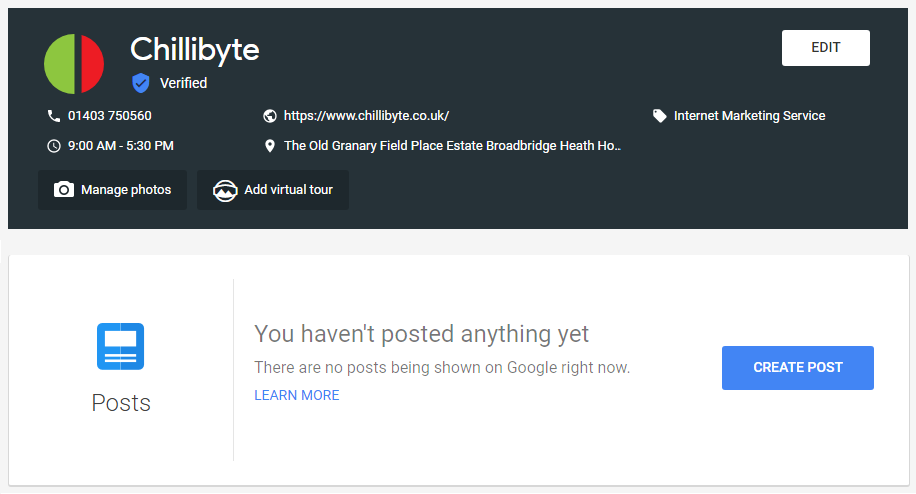 Google Posts In a Nutshell
Google Posts In a Nutshell
And if you haven’t a clue about Google Posts here’s what it is in a nutshell:
A rather nifty feature that now enables all small businesses using the GMB platform to create content directly and instantly on Google. Essentially this gives businesses the power to publish “up-to-date posts…directly in search results.”
Access is easy on Google My Business and runs on both the desktop and the GMB Android and iOS apps.
Google Posts has been described as a “combination of Google search coupled with a real time feed that feels like it belongs in social media.”
Indeed, posts show up on your Google business listing and are shareable straight from Google. So your customers can easily let their friends and family know about you and your business/products/service; spreading the word and doing some of the marketing legwork for you.
This is the key consideration when posting content; make sure it’s content that will grab attention; engage your customers and make them want to choose you and shout about you. Choose content that inspires action!
Once you’ve grabbed their attention, shoppers can quickly access the full post with one tap. Easy peasy.
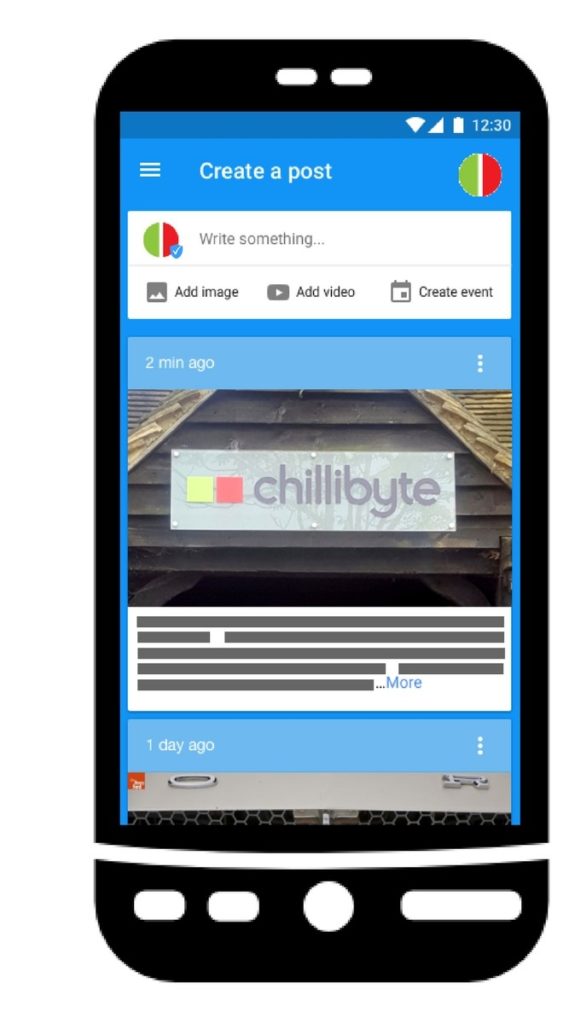 Be Seen
Be Seen
The upshot is more visibility all round. The content you post immediately gains a highly ranked slot in Google search results. The content will appear in both Google search and maps results on both desktop and mobile.
Help Customers Find You
Google Posts is a great tool for putting local businesses in touch with local customers. As a business, your posts are reaching the right people and you essentially have a blank marketing canvas and a captive, interested audience. As a customer, you’re getting the latest information via verified posts from people and businesses relevant to your search query, right there in the search results. Everyone’s a winner.
A staggering 82% of people use search engines to access information about local businesses, so it’s clear to see how Google Posts could help your business reach the right customers.
Choice and Flexibility
Google Posts will also give you choice and flexibility in the type of content you post.
You can tailor your posts to include exactly what it is you want your customer to know and see. Announcements, events, special offers, general news, introduce new products and highlight existing ones.
You can post images, videos and animated GIFs and include inline links to specifically increase visits to particular content.
Connecting directly with your customers from your Google listing they have the power to purchase a product, book an appointment, make a reservation or sign up for a newsletter with just one click.
You can schedule a post to ‘go live’ when it suits and have some control over how long a post is visible for. You’ll be provided with post insights, a useful summary relating to the number of people accessing and connecting with the content you share. This will give you an idea about what type of content is working and in the same vein, what’s not. Keep on top of your content; strive to be different, make it original and fresh.
If you want to update a post to include some breaking news or have posted something in error, this is simple to sort out. You can easily edit or delete a post before or after it’s been published.
Connect
This is the way to really connect with your customers and provides you with the platform to build on established relationships and link up with new business.
You can use Google Posts to engage with your customers and allow them to see the human side of your business; introduce staff, shape a rapport, create a sense of familiarity. Essentially you have a platform from which to build lasting relationships, which usually translate into fruitful ones.
So, what are the restrictions with this feature?
- It’s worth noting that Google Posts won’t show up on the Google Posts home page; they’re only visible in search results and will only appear when activated by the right search query, ie when customers search by name for verified businesses and people.
- Customers won’t have access to an archive of every post a particular business or person has shared; this system works on immediacy and the beauty is to receive up to date and timely posts in search results. This means some posts just might not show up as time goes on.
Keeping it Fresh
The key to this service is that you can post content in real time directly to search results. And let’s face it; for all concerned, this is one giant leap in the right direction.

No Comments